While managers and IT specialists are working hard to implement effective online studying schedules within the shortest deadline, teachers and students are doing their best to take advantage of the opportunities they already have. The delaying of examination and graduation dates looks bad. However, teachers are concerned about getting their job done in order to stay financially fit for the crisis. In fact, the same applies to many students who depend on their part-time jobs to pay for tuition.
The good thing is that many of us can keep studying and working from home. Here are the top 5 free online tools that will help you interact with many people at the same time and get your job done on the web. We hope some of them may fit your occupation and enhance your stability during these uncertain times.
Slack
This is the first and foremost software that you could use when working from home. A fine design, a handy interface, and a free version have made Slack a popular choice for business and academic communities. Let’s check out a few strong points of this popular messenger:
- Direct messages and group channels. You can have all of your peers or colleagues in one place and easily navigate from one group discussion to another.
- Video calls. Make a voice call or join a video chat anytime you need. This feature is ideal for corporations, but it may also help you organize classes just as well.
- File sharing. You can exchange files and see the materials you’ve shared in discussions.
And here are a few disadvantages of Slack:
- Doesn’t replace cloud storage. The file sharing potential is limited, especially in the free version of this software.
- May raise security concerns. Large companies may not find Slack secure enough to share their confidential information. However, it’s still alright for small businesses and students.
All in all, Slack is a fine and easy messenger you can download for free. The software has both desktop and mobile versions. Thus, it’s an excellent tool for effective group communication online.
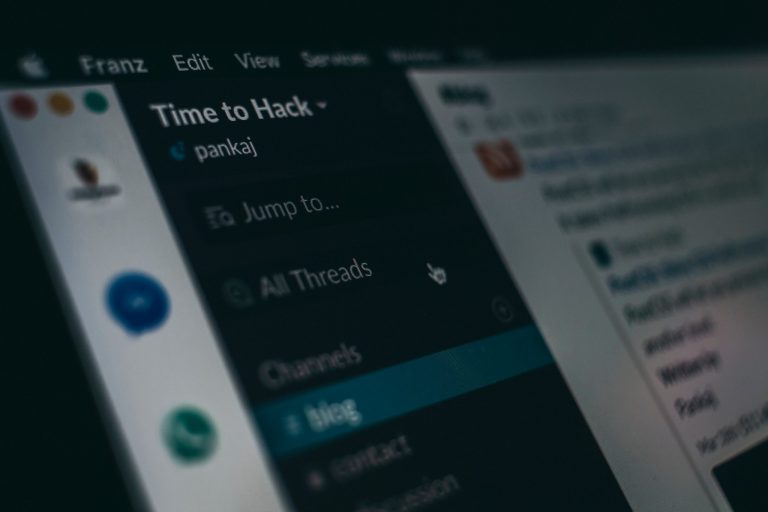
Photo by Pankaj Patel on Unsplash
Flock
This is a communication alternative to Slack. You may find fewer group chats in the free version of Flock, but they end up being more convenient to navigate. This is a great free communication software for small teams, but large companies will also find it affordable. Here is why people across the globe choose Flock for remote work:
- Low subscription fees. If you work in a medium-size team, Flock pro-membership will only cost each of you $4.50 per month.
- Search for files and links. This software is good at finding attachments no matter how long ago you sent them.
- A variety of productivity tools. Besides its integration with Google Drive, Flock can give you reminders and notes to organize your working process well.
The disadvantages of this software are rather limited.
- No group video calls in free version. You can opt only for 1:1 video conference and 10 group discussion chats. However, if you are working in a small team, the free features may be enough to organize your work.
Flock is an optimal solution for business, whether you work in a large corporation or only have a few teammates to synchronize with. As a teacher, you will appreciate using 5 GB of data storage for free as well as unlimited interaction in chat groups.
Zoom Meetings
If you want to easily set up lectures, show presentations, or hold a conference online, Zoom is the right solution for you. This is a well-developed and free video conferencing software that will make the life of an instructor or a large team manager easier. As a student, you can enjoy video classes on your desktop or mobile device. These are some other advantages of using Zoom Meetings:
- HD video and audio. Now you can clearly see and hear what your instructor says. HD is even more important if you are holding a conference with a lot of people.
- Up to 100 participants. If you need to invite several people for this conference, all of them can join it on Zoom.
- Safe encryption for your files. You can share files with other members of this conference. All materials will be protected and stored in the cloud.
Besides, this software provides notes and transcripts as well as file sharing for participants. You can get Zoom Meetings for free on your laptop or mobile device, and the only disadvantage of this version is having a time limit of 40 minutes for group video conferences.
Skype
It is a true veteran of video conferencing software. Microsoft’s video chat is something that we have been using for years, and it is always getting better at meeting our ever growing demands for video chatting. Once again, check out these advantages of Skype:
- Group video calls for up to 50 people. Fine quality video and sound for many participants.
- Many people already have it installed. However, Skype can also be accessed in the browser if the person doesn’t have it on their laptop.
- A screen-sharing option. It’s useful if you’re making a presentation online or have any visual materials to show.
Skype is an amazing free tool for text and video chatting. If you need more than 50 participants at a time, you can upgrade it to the paid option of Skype for Business.

Photo by Mati Flo on Unsplash
Cisco Webex Meetings
A world-famous company, Cisco has presented a premium video conferencing software free of charge. Here are a few words about what they offer:
- HD quality video. This is a feature we can finally enjoy with many companies.
- Up to 100 participants. Way more than Skype has to offer, Cisco allows you to engage up to 100 people at your conference.
- 1 GB of cloud storage. Share all important files and have them stored in the cloud.
Cisco software is carefully developed to keep your conferencing safe, and you can enjoy all these features for free.
These are just a few, if very popular, online tools to keep you busy during the quarantine. If you are stuck with work or studying, remember that there are plenty of tools to work, study, or play online. Social distancing might keep you at home for a while, but you can engage in as many activities as you need from where you are now.




